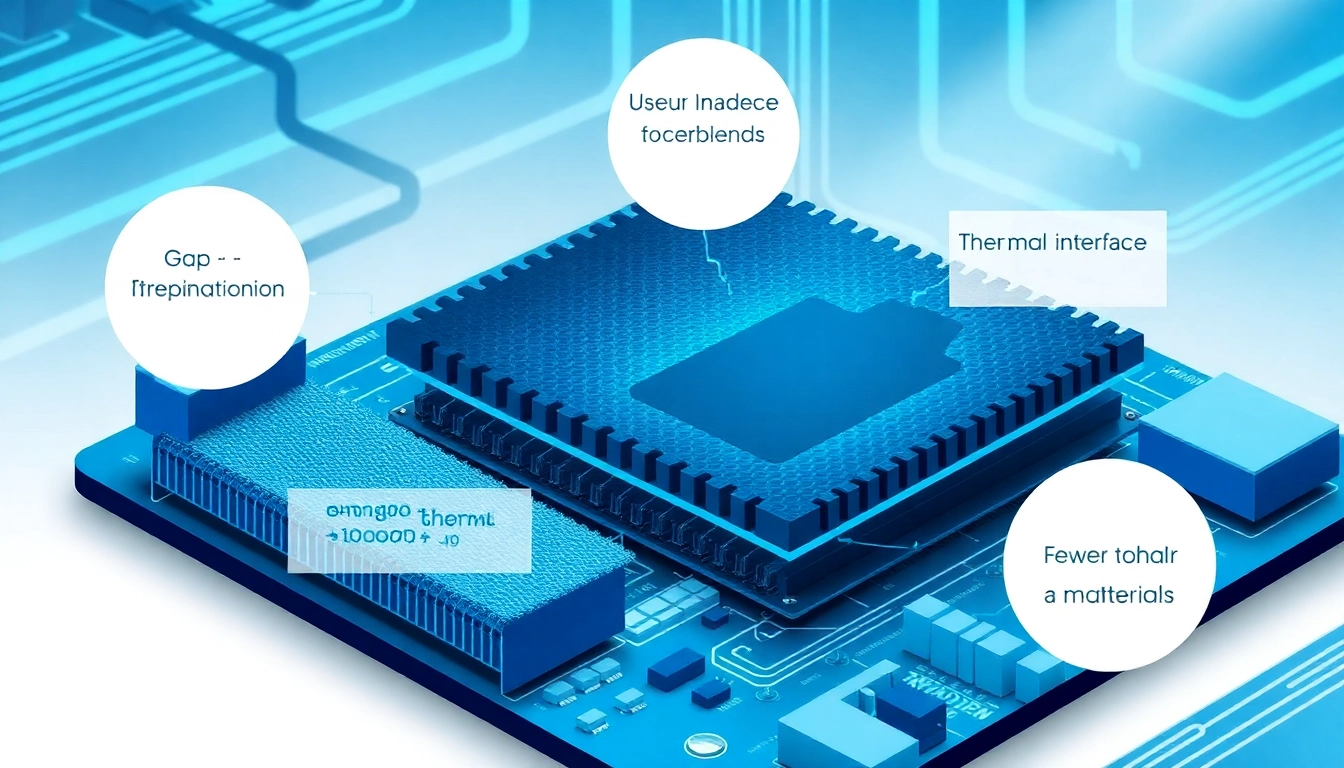Understanding AI Design Tools for Businesses
In today’s fast-paced digital landscape, businesses are continuously seeking innovative ways to enhance their creative processes. AI design tools for businesses have quickly emerged as a game-changer, transforming traditional methodologies into streamlined, efficient workflows. These sophisticated tools leverage artificial intelligence to automate mundane tasks, generate design ideas, and create compelling visual content, all while significantly reducing the time required to execute design projects. But what exactly are the nuances of these tools, and how can they be harnessed for your company’s distinct benefit?
What Are AI Design Tools?
AI design tools are software applications that utilize artificial intelligence to assist in various design-related tasks. From graphic design to video editing, these tools employ machine learning algorithms to automate processes that typically require extensive human input. They can generate visuals, suggest layouts, and even enhance the overall aesthetic appeal of projects by analyzing existing data and design trends.
Benefits of Using AI in Design
Integrating AI into design processes offers numerous advantages:
- Efficiency: Tasks such as image resizing, color matching, and template creation that were once time-consuming can now be accomplished swiftly.
- Cost-effectiveness: By reducing the need for large design teams for basic tasks, businesses can significantly lower operational costs.
- Enhanced Creativity: AI tools can suggest design elements that a human designer might not have considered, leading to fresh and innovative concepts.
- Accessibility: These tools are often designed with user-friendly interfaces that allow non-designers to create professional-quality visuals without extensive training.
Identifying Key Features for Your Business
When selecting an AI design tool for your business, it’s necessary to consider the following key features:
- Customization Options: The ability to personalize templates or generated designs is crucial for maintaining brand identity.
- Collaboration Features: Many tools now include features that allow teams to work together seamlessly, sharing design assets and receiving feedback in real time.
- Data Integration: It’s beneficial if the tool can integrate with other software you use, such as marketing platforms or project management tools.
- Support and Resources: A robust support system, including tutorials and customer service, can help users get the most out of the tool.
Popular AI Design Tools for Businesses
With numerous AI design tools available today, businesses have an extensive array of options to choose from. Here’s a look at some of the most popular ones:
Top Free AI Design Tools Available
For businesses looking to experiment with AI design tools without a financial commitment, several free options are available:
- Canva Magic Design: An intuitive tool that auto-generates designs based on user-input content—perfect for quick social media posts or marketing materials. You can explore more at AI design tools for businesses.
- Designs.ai: This platform allows users to create logos, images, videos, and more using AI, making it a versatile choice for various design needs.
- DeepArt: An AI tool that transforms photos into artworks using the styles of famous artists, providing a unique angle for promotional materials.
Comparing Paid vs Free Tools
While free tools can provide a good starting point, paid AI design tools often offer advanced features and benefits that are worth considering:
- Advanced Customization: Paid tools frequently allow for deeper customization, enabling businesses to align designs more closely with brand identity.
- Higher Quality Outputs: Job-quality graphics and designs are typically reserved for paid services, making them essential for professional applications.
- Enhanced Support: Paid subscriptions often come with more comprehensive customer support and training resources.
Innovative Features of Leading Tools
When evaluating leading AI design tools, look for cutting-edge features that set them apart:
- Generative Design: Some tools use AI to create multiple design variations based on initial user prompts, facilitating increased creativity.
- Real-time Collaboration: Tools like Figma allow designers and stakeholders to work together in a live environment, enhancing communication and workflow efficiency.
- Machine Learning Optimization: Over time, many tools learn from user preferences, refining suggestions to better meet individual needs.
Choosing the Right AI Design Tool for Your Needs
Determining which AI design tool suits your business requires careful consideration and assessment of various factors:
Assessing Your Business Requirements
Reflect on specific business needs:
- Volume of Design Work: Consider your team’s design output requirements—high-volume environments may benefit more from advanced, feature-rich tools.
- Team Expertise: If your team has limited design skills, choose tools with user-friendly interfaces that require less training.
- Budget Constraints: Evaluate how much you are willing to invest in design tools. Balance functionality with budget to find the right tool.
Implementation Considerations
Once you’ve selected an AI tool, consider how to implement it seamlessly within your existing workflow:
- Integration with Existing Systems: Ensure that the new tool can integrate smoothly with your current design workflow or software to avoid disruption.
- Pilot Testing: Conduct trials with small projects before a full rollout to gauge the tool’s effectiveness and gather feedback from users.
- Feedback Loops: Establish feedback mechanisms to continuously gauge performance and satisfaction among team members.
Case Studies of Successful Utilization
To illustrate the impact of AI design tools, let’s consider two case studies:
- ABC Marketing: This agency integrated Canva Magic Design and saw a 40% reduction in project turnaround times, allowing them to take on more clients.
- XYZ Apparel: Utilizing Designs.ai for logo creation, this business managed to develop a compelling brand identity within weeks, leading to a 25% increase in engagement on social media platforms.
Integrating AI Design Tools into Your Workflow
Implementing an AI design tool is just the beginning. Subsequent steps focus on effective integration into your business processes:
Effective Strategies for Implementation
To successfully adopt an AI design tool, consider these strategies:
- Documentation and Key Guidelines: Create clear documentation outlining how to use the tool effectively, alongside best practices for maintaining consistency.
- Scheduled Training Sessions: Organize training sessions for team members to familiarize them with the tool’s capabilities, ensuring a smoother transition and enhanced functionality.
- Encourage Exploration: Allow team members the freedom to explore the tool’s features beyond regular use cases, fostering creativity and ownership.
Training Your Team on New Tools
Proper training is crucial for facilitating successful tool adoption:
- Structured Onboarding: Develop a structured onboarding program where design novices can build their skills progressively.
- Creating Resource Centers: Establish a repository of tutorials, guides, and best practices that employees can access as needed.
- Peer Learning: Encourage team members to share tips and tricks they discover, fostering a collaborative learning environment.
Measuring Success and Gathering Feedback
Once a tool is implemented, it’s essential to monitor its performance and collect feedback:
- Set Clear Metrics: Determine key performance indicators (KPIs) for measuring the success of the design tool’s adoption.
- Regular Check-ins: Schedule periodic meetings to assess feedback, uncover pain points, and address any issues that arise.
- Adapt and Adjust: Be willing to make adjustments to your workflow and training based on the feedback gathered from team members.
The Future of AI in Design
As technology continues to evolve, so will AI design tools, shaping the landscape of the design industry. Understanding potential future trends will help businesses prepare and adapt:
Trends to Watch in AI Design Tools
Several key trends are emerging in the realm of AI design tools:
- Increased Personalization: Tools will become even more adept at learning individual user preferences, offering design suggestions that feel tailored to each brand.
- Integration of Augmented Reality (AR): As AR technology advances, design tools may incorporate AR capabilities to help users visualize their designs in real-world settings.
- AI-Driven Predictive Analytics: Future tools are likely to utilize data analytics more extensively to predict design trends before they emerge, giving businesses a competitive edge.
How AI Will Continue to Shape the Design Industry
The influence of AI in the design industry will grow significantly:
- Augmenting Human Creativity: Rather than replacing designers, AI will serve as a co-creator, enabling professionals to focus more on strategic thinking and creative direction.
- Redefining Roles: The roles within design teams may shift, placing more emphasis on data interpretation and strategic planning rather than basic design tasks.
Preparing Your Business for Upcoming Changes
To effectively prepare for the changes that AI will bring, businesses should:
- Invest in Continuous Learning: Provide ongoing training and resources for team members to stay updated on the latest AI tools and technologies.
- Stay Agile: Cultivate a culture of adaptability within the organization to evolve with emerging trends and technologies.
- Build a Strong Tech Foundation: Ensure your infrastructure can support advanced AI tools and integrations, laying the groundwork for future innovation.